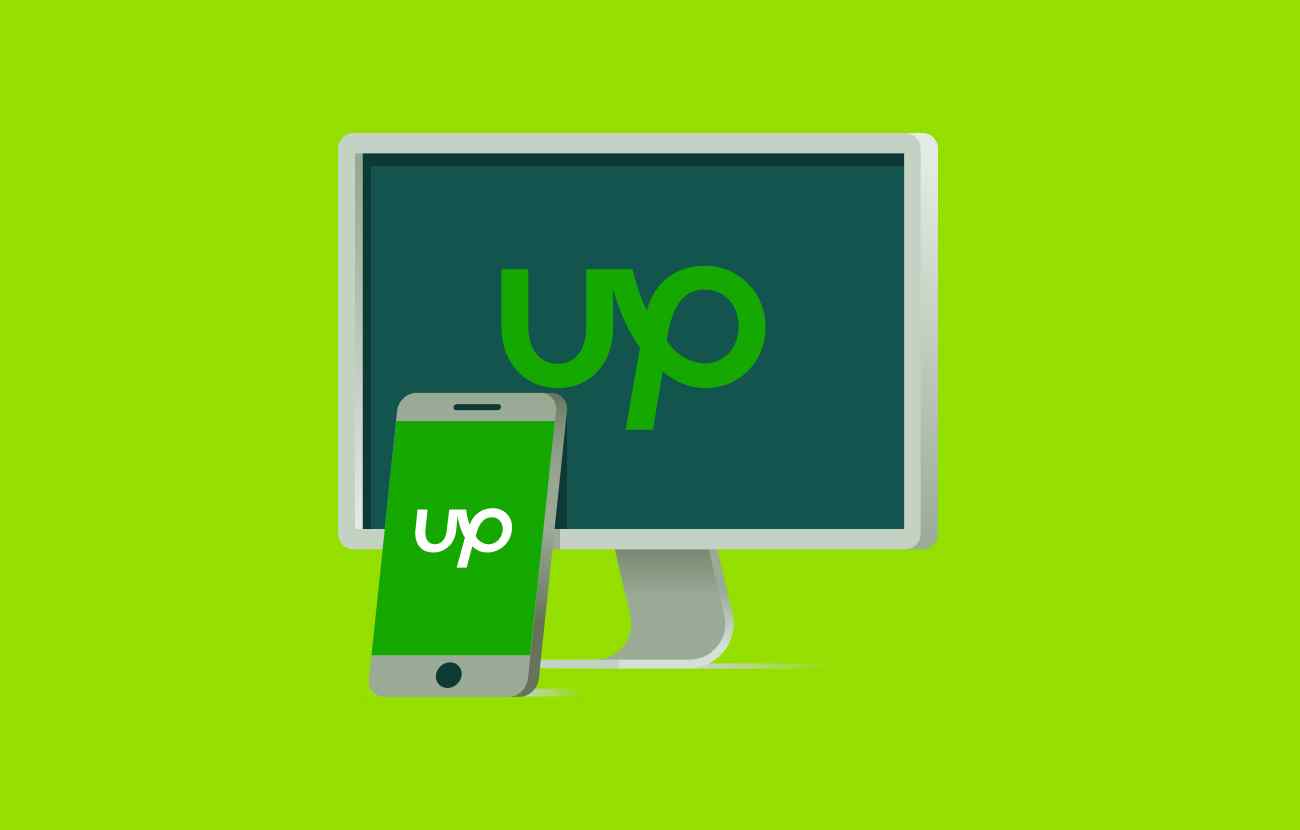How to Create a Upwork Account – Upwork has revolutionized the way freelancers and clients connect, providing a robust platform where talent meets opportunity. If you’re looking to dive into the world of freelancing, creating an Upwork account is your first step. This guide will walk you through the entire process, ensuring you start your freelance career on the right foot.
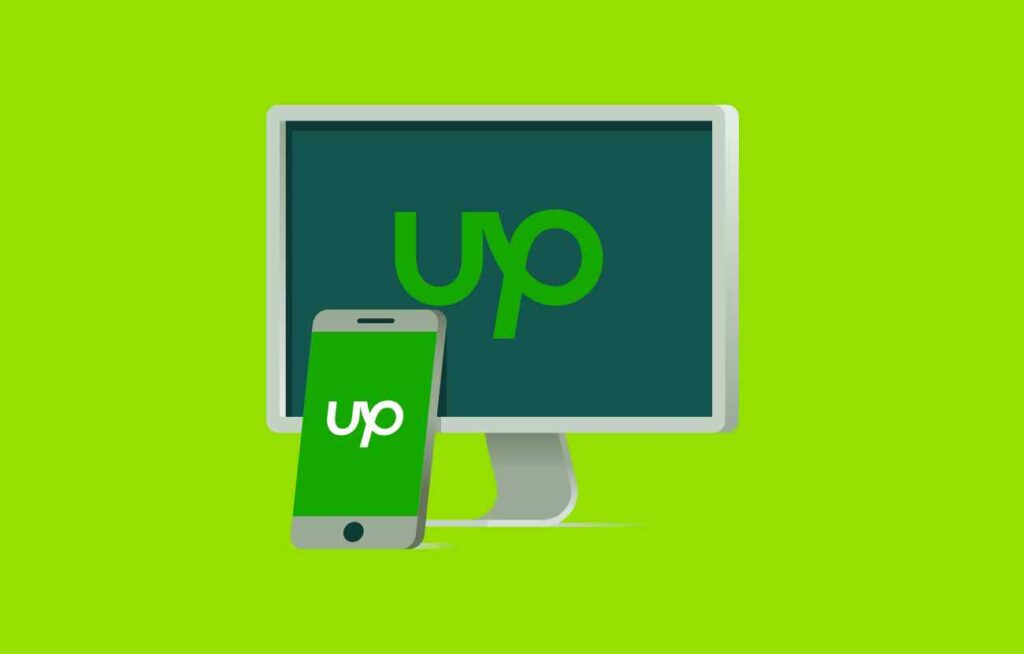
Understanding Upwork
What is Upwork?
Upwork is one of the largest freelance platforms, offering a space for professionals to find work and for clients to hire the talent they need. From writing and design to programming and marketing, Upwork covers a vast array of industries and skills.
Benefits of Using Upwork for Freelancers
Using Upwork, freelancers can access a global market, find projects that match their skills, and build a steady stream of income. The platform offers tools for collaboration, payment protection, and a user-friendly interface that simplifies the job hunting process.
Getting Started
Pre-requisites Before Creating an Account
Before you begin, ensure you have a stable internet connection and a device with a modern web browser. It’s also helpful to have your professional information and portfolio ready to streamline the setup process.
Choosing the Right Device and Browser
Upwork works best on up-to-date browsers like Chrome, Firefox, or Safari. Make sure your device is compatible and updated to avoid any technical hiccups during the registration process.
Step-by-Step Account Creation Process
Visiting the Upwork Website
To get started, visit the Upwork homepage. You can do this by typing “upwork.com” into your browser’s address bar.
Clicking the “Sign Up” Button
Once you’re on the homepage, locate the “Sign Up” button, usually found at the top right corner. Click it to begin the registration process.
Choosing Your Account Type
Freelancer vs. Client
Upwork offers two primary account types: Freelancer and Client. As a freelancer, you’ll be looking for work, while a client account is for those seeking to hire freelancers.
Differences and Implications
Choosing the correct account type is crucial. If you’re planning to offer your services, select the Freelancer option. This will allow you to create a profile that showcases your skills and expertise to potential clients.
Entering Your Email Address
Importance of Using a Professional Email
Your email address is your primary mode of communication on Upwork. Use a professional email that you check regularly to ensure you don’t miss any important updates or job opportunities.
Verification Process
After entering your email, Upwork will send a verification link. Check your inbox and click the link to verify your email address and proceed to the next step.
Setting Up Your Password
Creating a Strong Password
Choose a password that is both strong and memorable. A good password typically includes a mix of letters, numbers, and special characters.
Security Tips
Avoid using easily guessable passwords like “password123” or your birthdate. For added security, consider using a password manager.
Completing Your Profile
Personal Information
Fill in your personal details, including your name, location, and contact information. This helps Upwork verify your identity and ensures you can receive payments.
Profile Picture Guidelines
Upload a professional-looking photo. A clear, friendly headshot works best. Avoid using casual photos or group pictures.
Building a Strong Profile
Crafting a Compelling Headline
Your headline is the first thing potential clients see. Make it catchy and relevant to your skills. For example, “Expert Graphic Designer with 10 Years of Experience” is more appealing than just “Graphic Designer.”
Writing an Engaging Overview
Your overview should provide a brief summary of your skills, experience, and what makes you unique. Be concise yet informative, and highlight your strengths.
Adding Your Skills
Selecting Relevant Skills
Choose skills that match your expertise and the type of work you’re looking for. Upwork allows you to select multiple skills, so make sure to cover all relevant areas.
Showcasing Your Expertise
Each selected skill can be endorsed and rated. The more accurate and specific your skills, the better your chances of matching with suitable jobs.
Setting Your Hourly Rate
Competitive Pricing Strategies
Research what other freelancers in your field are charging. Set a competitive rate that reflects your experience and the quality of work you provide.
Factors to Consider
Consider your living expenses, the complexity of the projects you take on, and your career goals when setting your rate.
Uploading Your Portfolio
Importance of a Portfolio
A portfolio showcases your past work and provides proof of your skills. It’s one of the most critical parts of your profile.
Types of Work to Include
Include samples that best represent your abilities. If you’re a writer, add various types of writing. If you’re a designer, showcase different styles and projects.
Verifying Your Identity
Importance of Verification
Verifying your identity helps build trust with potential clients. It shows you’re a real person, increasing your chances of getting hired.
Steps for Identity Verification
Upwork may require you to upload a government-issued ID and a photo of yourself. Follow the instructions carefully to complete this process.
Taking Skill Tests
Benefits of Skill Tests
Skill tests can boost your profile by validating your abilities. They provide clients with confidence in your skills.
How to Take and Pass Them
Prepare for skill tests by reviewing relevant materials. Take the tests seriously and aim for high scores to make your profile stand out.
Submitting Your Profile for Approval
Final Checks Before Submission
Review your profile thoroughly. Check for any typos, ensure all sections are complete, and that your profile represents you accurately.
Common Reasons for Rejection and How to Avoid Them
Incomplete profiles, lack of relevant skills, or not following Upwork’s guidelines can lead to rejection. Ensure you meet all the criteria before submitting.
Conclusion
Creating an Upwork account is your gateway to a world of freelance opportunities. By following these steps, you can build a strong profile that attracts clients and sets you up for success. So, what are you waiting for? Start your freelancing journey on Upwork today!
FAQs
1. Can I change my account type after creating it? Yes, you can switch between Freelancer and Client accounts through your account settings.
2. How long does it take for my profile to get approved? Profile approval can take a few hours to a few days, depending on the completeness and quality of your profile.
3. Is there a fee for creating an Upwork account? Creating an Upwork account is free, but Upwork charges a service fee on your earnings.
4. What should I do if my profile is not approved? Review Upwork’s feedback, make the necessary changes, and resubmit your profile for approval.
5. How can I increase my chances of getting hired on Upwork? Maintain a complete and professional profile, take skill tests, gather strong testimonials, and apply to relevant jobs regularly.